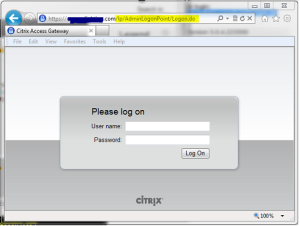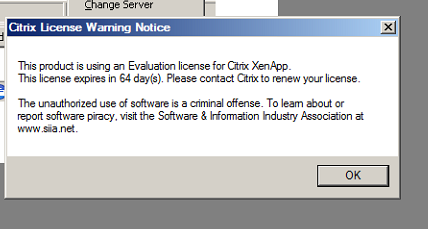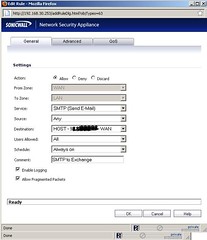Citrix Access Gateway Console Admin Logon-Login
July 26, 2013 1 Comment
I have found posts that reference port number :9001 to be used in a browser to access the administrative console of a Citrix Access Gateway. I had to work on a virtual CAG that I did not install. It was version 5.0.4 and there was no documentation. https://name:9001 did not work internaly or externaly.
After looking around, I found the correct URL to use to login to the Citrix Access Gateway.
Enter the FQDN internal or external normaly used to access the gateway as an enduser. Change the lp (landing point) url. I did not use port 9001 as it did not work anyway.
https://accessgateway.yourdomain.com/lp/AdminLogonPoint/Logon.do
Then just login with the admin credetials fopr the devices. This is the same admin credentials used when access the access gateway’s console.
The default login for the access gatewqay is admin for the user and admin for the password.
Citrix access gateway can be accessed using web based remote support software. Web based remote software will provide access through the web for technicians to access the console of the access gateway server. Access can be achieved from the web for web based remote support or from the local network. Access from the web for web based support will require online access. Generally software for online PC support is software used for web based support. This type of web based software typically provides or has as part of its feature set remote control software. Desktop remote control will enable support to access a computer desktop or server from the we or over the web. Once there’s access to a system that is local to the Citrix access gateway the next logical step is to connect to the console of the gateway server. Online PC remote control software is the first step to accessing and providing support remotely. As mentioned, once connected to the remote desktop PC the next hop or remote control connection is to any other system on the network. Typically any system the computer that is being remote controlled has access to is available during the session over then for remote support. There are numerous options for web based rwmote support software. 4RemoteSupport provides software for providing desktop remote support online through the web.