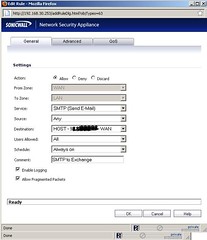Simple Basic Cisco QoS for IP Phone System to IP Phone System Garbled Voice
August 24, 2012 1 Comment
Sample Cisco QoS for IP Phone System to IP Phone System to Solve Distorted Voice Quality
On a Cisco 1841 router located at a remote office, there was need to clear up garbled voice. The garbled unclear voice occurred on nearly all phone conversations. The station sets at the remote office were digital handset but the phone system was IP based.
The simple solution for this problem was to implement QoS on the router to prioritize the voice packets that were sent in and out of the router.
Cisco Remote Office Router – QoS class-map, policy-map, and access-list on router for Voice Quality
This required a simple access list that contained both phone systems ip addresses and then a class-map and policy-map on the router.
The policy map is applied to an interface.
First in configuration mode of the router create the access list. The access list basically lists our phone system ip addresses. Replace the ip addresses shown below with the ip addresses of your phone system.
access-list 101 permit ip any host 192.168.1.10
access-list 101 permit ip any host 192.168.2.10
Next, create a class map. This is basically a map of the match criteria. In it we add “match access-group 101. 101 is the access list that contains our phone systems’ ip addresses.
class-map match-any IPPhoneSys-to-IPPhoneSys
match access-group 101
Then, the class-map is applied to the policy map. The policy map can contain many class-maps. So in other words, it’s like a list of class-maps. It’s applied to an interface.
policy-map QoS_Policy_Priority
class IPPhoneSys-to-IPPhoneSys
bandwidth percent 20
class class-default
fair-queue
Once the above configuration is complete, re-check your ip address for accuracy and apply the policy map to an interface. The wan interface will work fine. In this example it was a legacy point-to-point T1 that connected the two offices. Yours may differ.
On the router change to the interface level commands by entering the interface on which you plan to apply the QoS policy map.
In this example it is a serial interface for the t1
config# interface serial0/0/0
Then run the command to apply the policy on the interface
service-policy output QoS_Policy_Priority
The above simple Cisco Modular QoS solution cleared the voice issues immediately.
In the example above the bandwidth reserved was 20 percent. You can change that percentage to fit your environment.