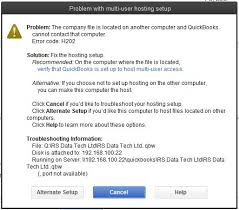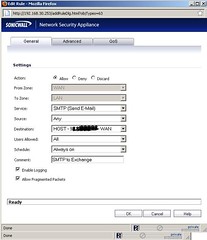Quickbooks 6000, 83, H202 Error – Quickbooks Database Server Manager
September 5, 2014 2 Comments
Quickbooks database multi-user mode stopped working, H202 Error.
The scenario is that Quickbooks stopped working in mutl-user mode after years of working. The cause of the problem may have been because the server had it’s ip address changed. The Quickbooks server is a file server that also has the Quickbooks Database server manager installed on it. It had to be moved to another location and thus it’s ip address had been changed. Prior to this move , the Quickbooks server manager worked well for multi-user mode access to Quickbooks databases. The tests in included using newly created databases and old pre-existing databases. None could be used and accessed by multiple users.
H202 Error: Could not connect to Quickbooks database server
The server and client were able to communicate with no issues. No firewalls were preventing access, this was thoroughly vetted out and tested to not be the problem and but just using pings but also testing for listening ports and to be sure firewall exceptions were added for all ports even though windows firewall was already disabled for the domain.
Quickbooks H202 Error
After trying an assortment of potential fixes, including running a repair installation of the Quickbooks Database server manager, a new install of a newer version of the server manager worked. The clients were version 13 of Quickbooks and the Database server manager was version 11. installing version 13 on the server fixed the problem immediately. Perhaps uninstalling and re-installing the existing version 11 may have worked but since version 13 was available, it was used instead and now it matches the client version of Quickbooks.