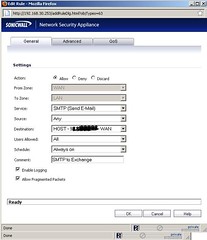Citrix Xenapp 6 and Xenapp Fundamentals -Terminal Server Listener Stack Was Down. System Cannot Find the File Specified.
March 11, 2012 1 Comment
The relevant status code was: System cannot find the file specified. Terminal Server listener stack was down.
I did not find this solution in any of the documentation and although I had called in for support from Citrix, this was not unfortunately one of the things they looked for while trying to determine the cause of the error. I’m sure others will find this useful even if they are not useing Citrix Xenapp. This was a Microsoft problem, not a Citrix Xenpp problem.
Event ID 1035
After checking with event viewer the system log and the application log, the following error was entered at the time of the installation failure.
Terminal Server listener stack was down. The relevant status code was: System cannot find the file specified . Event ID 1035
Citrix Xenapp 6, Xenapp 6 Fundamentals 2008 R2 RDS
This occured during the installation of Citrix Xenapp Fundamentals on Windows 2008 R2. This error was preventign the applciation from istalling. This error can occur on a serve rthat does not have xenapp installed or during the install of xenapp. As this error is purely a terminal server Microsoft RDS issue. So users of RDS on 2008 R2 who experience this issue can try the solution used for a Citrix Xenapp install.
Terminal Server listener stack was down
This was an installation of Xenapp Fundamentals editions on Windows 2008 R2 server. Xenapp would not install on Windows 2008 R2 RDS (Terminal Server) .
For those of you who perhaps only have an RDS installation that is giving you this error message the solution does not change form those of you who may be experiencing xenapp installation issues due to the “Terminal Server listener stack is down” error.
Terminal Server Listener Not Available
Windows 2008 R2 RDS: The final thing that I was able to do to get pas this error and finallly install Xenapp on Windows 2008 server was to add the Xenapp server into the Terminal Server group on the local server. The other thing I did, although it is asl onot required but if you have a large environement you may have already configurd it this way, is to define the license server and not use discovery. Listing the license server may not have contributed to the “stack down” error but it is on of the lat things that were chanegd prior to the installation finally completing.